Camy is a tool that will allow you to turn your smartphone into a surveillance camera to avoid buying more sophisticated and expensive devices. This way, you'll just have to use your device's camera to look after your home, monitor your children, or simply watch what happens when you leave the house.
Turn your smartphone into a security camera
Using your smartphone as a surveillance camera is easy with Camy. To set up the tool, simply select a device that will work as a camera and another that will allow you to view the recorded images. This means you can view the recordings anytime and anywhere with only a stable Internet connection. However, you can also access the app's official website and view each video from a computer if you prefer.
HD recordings even in low-light conditions
Although Camy uses your smartphone's camera to work, the tool offers high-quality HD images so you can keep an eye on any room in your home that isn't brightly lit. What's more, the app has a night mode that will collect well-lit images in low-light situations. In addition to this, you can also switch between the internal and external camera and zoom or rotate the image to capture whatever interests you most at any given moment.
Take advantage of the motion detector
Camy's motion detection feature means that detecting any presence in the area you're monitoring is very easy. The app will also notify you each time it detects movement in the area.
Download the Camy APK for Android and use your smartphone as a security camera for free. In addition to the above, the tool's premium membership will also give you added options such as cloud storage, where you can store all your recordings.
Requirements (Latest version)
- Android 5.0 or higher required


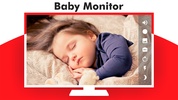












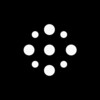










Comments
There are no opinions about Camy yet. Be the first! Comment